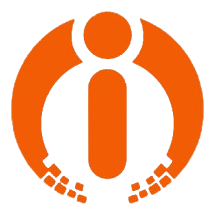“Mastering Local SEO with WordPress: A Comprehensive Guide”
With the rise of online searches, local SEO has become more important than ever for businesses looking to improve their online presence and attract more customers. If you have a WordPress website and want to improve your local SEO, this comprehensive guide is for you. We will cover all the essential tips and strategies you need to know to get your business to the top of the local search results.
- Optimize your website for local keywords
The first step in mastering local SEO is to optimize your website for local keywords. Use Google’s Keyword Planner or other keyword research tools to find the right keywords to target. Think about the products or services you offer, your business’s location, and your target audience. Then, use these keywords strategically in your website content, meta descriptions, page titles, and URLs.
- Use Google My Business
Google My Business is a free tool that helps businesses manage their online presence across Google, including Search and Maps. It is the most important platform for local businesses to be listed on, and it provides essential information like your business’s location, phone number, and hours of operation. Creating a Google My Business listing is easy, and it can help you rank higher in local search results.
- Create location-based landing pages
Location-based landing pages are an excellent way to optimize your website for local search. Create a landing page for each of your business’s locations and make sure to include the location name in the page title and URL. Add unique, high-quality content that includes information about the location, such as nearby landmarks or popular events. This will help Google understand the relevance of the page to local searches.
- Optimize your website for mobile devices
With the majority of online searches now conducted on mobile devices, it’s essential to ensure your website is mobile-friendly. This means using a responsive design that adjusts to different screen sizes and ensuring that your website’s load time is fast. Google prioritizes mobile-friendly websites, so this is an important step in local SEO.
- Leverage local directories and citations
Local directories and citations are online listings that provide information about your business, including your name, address, and phone number. These directories are essential for local SEO, and being listed on them can improve your business’s visibility in local search results. Some popular directories include Yelp, Yellow Pages, and TripAdvisor. Make sure your business information is consistent across all directories to avoid confusion and boost your local SEO.
- Get customer reviews
Customer reviews are essential for local SEO, and they can be a significant factor in whether or not a customer chooses to do business with you. Encourage your customers to leave reviews on Google, Yelp, and other directories. Make sure to respond to every review, even the negative ones, as this shows that you value your customers’ feedback and are committed to providing excellent service.
Mastering local SEO with WordPress is not difficult, but it does require some effort and dedication. Follow these tips and strategies, and you will soon see a significant improvement in your local search rankings. Remember to keep your website optimized for local keywords, use Google My Business, create location-based landing pages, optimize for mobile devices, leverage local directories, and encourage customer reviews. By doing so, you will attract more customers and grow your business.
“Social media is not just an activity; it is an investment of valuable time and resources. Surround yourself with people who not just support you and stay with you, but inform your thinking about ways to WOW your online presence.”
– Sean Gardner, Social Media Strategist.
Latest Articles Updated Daily
“Insights and Inspiration for Digital Growth – Discover the Latest Tips and Trends in Web Development, Design, and Digital Marketing.”