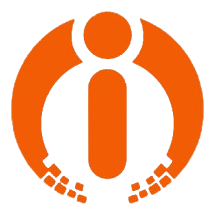“The Ultimate Guide to Maintaining Your WordPress Website”
WordPress is one of the most popular website builders in the world. It is simple, user-friendly, and customizable, making it ideal for bloggers, businesses, and anyone who wants to create a website quickly and easily. However, like any other software, WordPress needs regular maintenance to ensure it runs smoothly and efficiently. In this guide, we’ll take a look at some essential tips for maintaining your WordPress website.
-
Update WordPress regularly: The first and most important step to maintaining your WordPress website is to keep it updated. WordPress releases regular updates that include bug fixes, security patches, and new features. These updates help keep your website secure and prevent any potential vulnerabilities. Make sure to update WordPress as soon as new updates become available.
-
Update your themes and plugins: Besides updating WordPress, you also need to update your themes and plugins. Themes and plugins are crucial components of your website that add functionality and improve its appearance. However, they can also create vulnerabilities if not updated regularly. So, make sure to update your themes and plugins whenever new updates become available.
-
Back up your website regularly: Backing up your website regularly is essential in case anything goes wrong. A backup allows you to restore your website to its previous state in case of a crash, hack, or any other issue. You can use a plugin to back up your website or ask your web host to create regular backups for you.
-
Optimize your website: A slow website can be frustrating for your visitors and can affect your search engine rankings. So, it’s essential to optimize your website regularly. You can optimize your website by compressing images, reducing the number of plugins, and using a caching plugin. These steps can help speed up your website and improve its performance.
-
Secure your website: Securing your website is crucial in today’s world, where cyber threats are prevalent. You can secure your website by using a strong password, using a security plugin, enabling two-factor authentication, and updating your website regularly. These steps can help prevent hacks and keep your website safe.
Maintaining your WordPress website is essential to ensure it runs smoothly and efficiently. Regular updates, backups, optimization, security, and other maintenance tasks are crucial to keeping your website secure, fast, and up-to-date. By following these essential tips, you can ensure your website stays healthy and meets the needs of your visitors.
“Social media is not just an activity; it is an investment of valuable time and resources. Surround yourself with people who not just support you and stay with you, but inform your thinking about ways to WOW your online presence.”
– Sean Gardner, Social Media Strategist.
Latest Articles Updated Daily
“Insights and Inspiration for Digital Growth – Discover the Latest Tips and Trends in Web Development, Design, and Digital Marketing.”