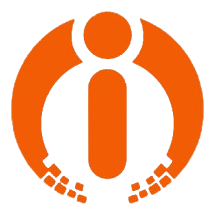“The Ultimate Guide to Maintaining Your WordPress Website” (Part 2)
In Part 1 of our Ultimate Guide to Maintaining Your WordPress Website, we discussed some essential tips for keeping your website up-to-date, secure, and optimized. In this post, we’ll dive deeper into each of these topics and provide more in-depth information and tips for maintaining your WordPress website.
- Update WordPress regularly
Updating WordPress regularly is critical to keeping your website secure, bug-free, and up-to-date. However, updating WordPress can be daunting, especially if you have a lot of customizations on your website. Here are some tips to make updating WordPress easier:
- Always back up your website before updating WordPress
- Disable your plugins before updating WordPress
- Test your website after updating WordPress to ensure everything is working correctly
- Update your themes and plugins
Updating your themes and plugins is just as crucial as updating WordPress. Outdated themes and plugins can create vulnerabilities on your website, making it easier for hackers to gain access. Here are some tips for updating your themes and plugins:
- Always check for compatibility before updating themes and plugins
- Test your website after updating themes and plugins
- Delete any unused themes and plugins to reduce vulnerabilities
- Back up your website regularly
Backing up your website is essential in case anything goes wrong. There are several ways to back up your website, including:
- Using a backup plugin: There are several backup plugins available for WordPress, such as UpdraftPlus and BackWPup.
- Using your web host: Some web hosts offer backup services. Check with your web host to see if they provide this service.
- Manually backing up your website: You can also manually back up your website using FTP or cPanel.
- Optimize your website
Optimizing your website is critical to improving its speed and performance. Here are some tips for optimizing your website:
- Use a caching plugin: A caching plugin can help speed up your website by caching your website’s pages and content.
- Compress images: Large images can slow down your website. Use an image compression plugin or website to compress your images before uploading them.
- Minify CSS and JavaScript files: Minifying your CSS and JavaScript files can help reduce the size of your website, making it load faster.
- Secure your website
Securing your website is essential to prevent hacks and protect your visitors’ information. Here are some tips for securing your website:
- Use a strong password: Use a unique and strong password for your WordPress account.
- Use a security plugin: Security plugins such as Wordfence and iThemes Security can help protect your website from hacks and malware.
- Enable two-factor authentication: Two-factor authentication adds an extra layer of security to your website by requiring an additional verification step.
In conclusion, maintaining your WordPress website takes time and effort, but it’s essential for the security and performance of your website. By following the tips we’ve provided in this guide, you can keep your website up-to-date, secure, and optimized, providing your visitors with the best possible experience.
“Social media is not just an activity; it is an investment of valuable time and resources. Surround yourself with people who not just support you and stay with you, but inform your thinking about ways to WOW your online presence.”
– Sean Gardner, Social Media Strategist.
Latest Articles Updated Daily
“Insights and Inspiration for Digital Growth – Discover the Latest Tips and Trends in Web Development, Design, and Digital Marketing.”