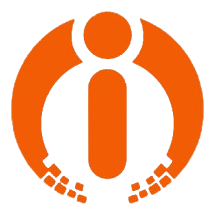“WordPress Tips for Beginners: How to Create a Secure, Mobile-Responsive, and SEO-Friendly Website”
WordPress is a powerful and flexible content management system (CMS) that can be used to create and manage websites of all types and sizes. If you’re new to WordPress, it can seem overwhelming at first. In this blog post, we’ll share some WordPress tips for beginners to help you get started and make the most of this popular CMS.
-
Choose a reliable hosting provider A reliable hosting provider is essential for ensuring your WordPress website runs smoothly and efficiently. Look for a provider that offers fast loading speeds, reliable uptime, and excellent customer support.
-
Install a good security plugin WordPress is a popular target for hackers and malware attacks. Protect your website by installing a good security plugin, such as Wordfence, Sucuri, or iThemes Security. These plugins can help to prevent unauthorized access, block malicious traffic, and alert you to potential security threats.
-
Use a mobile-responsive theme With more and more people using mobile devices to access the internet, it’s essential to have a mobile-responsive WordPress theme. A mobile-responsive theme will adjust the layout of your website to fit the screen size of the device being used, ensuring a positive user experience for all visitors.
-
Keep your plugins and themes up-to-date Keeping your WordPress plugins and themes up-to-date is essential for maintaining the security and functionality of your website. Always update to the latest versions of your plugins and themes, and remove any plugins or themes that are no longer in use.
-
Use search engine optimization (SEO) plugins SEO is essential for ensuring your website ranks well in search engine results pages (SERPs). Use SEO plugins like Yoast SEO, All in One SEO Pack, or Rank Math to optimize your website’s content for search engines.
-
Learn from WordPress resources There are many resources available online to help you learn how to use WordPress effectively. Take advantage of WordPress tutorials, forums, and user groups to learn about WordPress best practices, tips, and tricks.
WordPress is a powerful and flexible CMS that can be used to create and manage websites of all types and sizes. By choosing a reliable hosting provider, installing a good security plugin, using a mobile-responsive theme, keeping your plugins and themes up-to-date, using SEO plugins, and learning from WordPress resources, you can make the most of this popular CMS and create a professional and effective website.
“Social media is not just an activity; it is an investment of valuable time and resources. Surround yourself with people who not just support you and stay with you, but inform your thinking about ways to WOW your online presence.”
– Sean Gardner, Social Media Strategist.